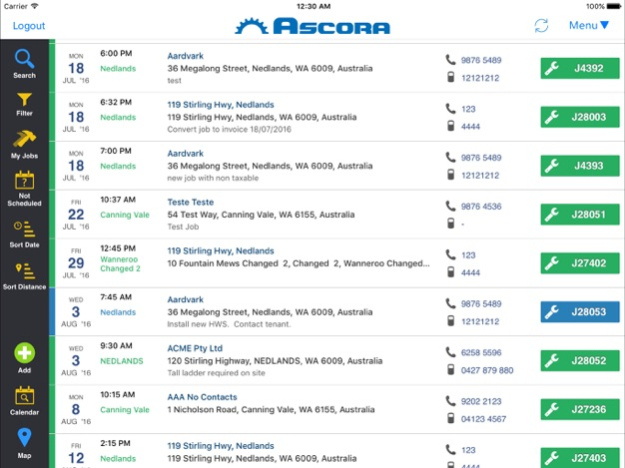Ascora 6.85
Free Version
Publisher Description
Ascora was built specifically to assist with the management and operations of a mobile workforce or workers in the field. This includes businesses such as Air Conditioning, Electricians, Plumbers, Cleaners, Security Installers and Photocopier Technicians to name a few. If you have a workforce that’s out and about Ascora is for you! See how Ascora can revolutionise your business today!
Please note that this app requires an Ascora account.
Mar 21, 2024
Version 6.85
1. Background processing enhancements – enhancements aimed at improving the performance and process safety of the synchronization elements running in the background. This is aimed at resolving crashes on older devices running iOS 17.
2. Schedule list Refresh – the Schedule list will automatically refresh when a sync process has completed and new Jobs or Quotes have been added to the current filtered view.
3. Enhanced Kit Searching – When adding Kits to a Quote or Job and searching for a variety of Kits, now all of the selected Kits are remembered as you perform multiple search/filters.
4. Barcode Scanning Improvements – Adjustments to improve the focus when using barcodes to add Supplies to Jobs.
5. Attachment Sharing Improvement – the name of the shared file is now retained when shared into Ascora.
About Ascora
Ascora is a free app for iOS published in the Office Suites & Tools list of apps, part of Business.
The company that develops Ascora is ASC Software Pty Ltd. The latest version released by its developer is 6.85.
To install Ascora on your iOS device, just click the green Continue To App button above to start the installation process. The app is listed on our website since 2024-03-21 and was downloaded 20 times. We have already checked if the download link is safe, however for your own protection we recommend that you scan the downloaded app with your antivirus. Your antivirus may detect the Ascora as malware if the download link is broken.
How to install Ascora on your iOS device:
- Click on the Continue To App button on our website. This will redirect you to the App Store.
- Once the Ascora is shown in the iTunes listing of your iOS device, you can start its download and installation. Tap on the GET button to the right of the app to start downloading it.
- If you are not logged-in the iOS appstore app, you'll be prompted for your your Apple ID and/or password.
- After Ascora is downloaded, you'll see an INSTALL button to the right. Tap on it to start the actual installation of the iOS app.
- Once installation is finished you can tap on the OPEN button to start it. Its icon will also be added to your device home screen.
Program Details
General |
|
|---|---|
| Publisher | ASC Software Pty Ltd |
| Released Date | 2024-03-21 |
| Languages | English |
Category |
|
|---|---|
| Category | Business |
| Subcategory | Office Suites & Tools |
System requirements |
|
|---|---|
| Operating systems | ios |
Download information |
|
|---|---|
| File size | 144.39 MB |
| Total downloads | 20 |
Pricing |
|
|---|---|
| License model | Free |
| Price | N/A |
Version History
version 6.85
posted on 2024-03-21
Mar 21, 2024
Version 6.85
1. Background processing enhancements – enhancements aimed at improving the performance and process safety of the synchronization elements running in the background. This is aimed at resolving crashes on older devices running iOS 17.
2. Schedule list Refresh – the Schedule list will automatically refresh when a sync process has completed and new Jobs or Quotes have been added to the current filtered view.
3. Enhanced Kit Searching – When adding Kits to a Quote or Job and searching for a variety of Kits, now all of the selected Kits are remembered as you perform multiple search/filters.
4. Barcode Scanning Improvements – Adjustments to improve the focus when using barcodes to add Supplies to Jobs.
5. Attachment Sharing Improvement – the name of the shared file is now retained when shared into Ascora.
version 6.84
posted on 2024-02-25
Feb 25, 2024
Version 6.84
1. Default Invoice Templates now used and stored for Fixed Price and Time & Materials Jobs. When an Invoice is generated the default template is now automatically applied. When you go to download or email out an Invoice it will instantly be set to this template saving a step in the process! Also you can adjust the document template to be used which automatically saves to the Invoice updating it on any other mobile devices as well as the Ascora portal. Ascora invoicing made even smoother and faster with this update!
2. Issues with file uploading under iOS 17 have been resolved. You can now upload/share a file into Ascora again from other apps on your phone / tablet.
3. Resolved issue whereby custom forms completed against Quotes would not be linked to the Quotation without being downloaded again from the Ascora portal.
4. Resolved issue where edits to a piece of Equipment (Equipment Details such as the Equipment Number) would not be saved in some circumstances.
5. Resolved issue where massively long descriptions in Custom Forms would not wrap and grow as expected.
version 6.83
posted on 2024-02-04
Feb 4, 2024
Version 6.83
1. Updates for the latest iOS - resolves an issue users on the latest iOS experienced when adding an existing image when selecting from their gallery.
2. Blank notes are no longer created if adding a note and going back with no note content entered.
3. Equipment Numbering – Resolved issue where Equipment Number would not be saved
version 6.82
posted on 2024-01-21
Jan 21, 2024
Version 6.82
1. Notification for overdue tasks. When logging in, Ascora will now display a notification of any overdue assigned Tasks, with an option to jump into the Tasks area. Ensure that you don’t miss a Task again!
2. Default Attachment Categories – Default Categories are now used when adding new Attachments from photos or files in the apps. Set your categories for Quotes, Jobs or Photos and the Attachments will be automatically categorised.
3. Huge number of Equipment-related improvements:
a. Single tap option to take photos against the Equipment
b. You can now fill out Forms in one tap.
c. One tap button to add a Barcode to the Equipment.
d. Ability to navigate between the Equipment (left/right) on the Job.
e. Ability to use Common Phrases in the Test Comments
f. You can edit and save the navigation options at the bottom of the Equipment Details
4. Stage Booking Improvements – It’s now possible to book in a Stage of a Job directly. When this Stage is selected in the Schedule it will jump you into the new and improved Stage Job Details with all of the related shortcuts.
5. Booking Notes are now displayed in the Schedule for Quotes!
6. Permission Adjustments – The Supply permissions in the Common Web & Mobile permissions now only applies to the Supplies area and not the Supplies added to Quotes or Jobs.
7. Quote Creation for Failed Equipment – When a Quote is created from a Job only the Equipment that is marked as failed will be automatically added to the Quote (You can still adjust this as needed but it automatically has all failed Equipment selected to speed up the Quote process).
8. Performance enhancements and bug fixes – We’ve stepped through and resolved various issues reported to us.
version 6.81
posted on 2023-11-25
Nov 25, 2023
Version 6.81
Another huge iOS update!!
1. Adding or Editing Attachments on Jobs and Quotes now only depends upon the “Can Add or Edit Attachments” permission. Users no longer need to have Edit permission on a Job. This gives you even greater flexibility as Users can be prevented from adjusting a Job but still add the necessary Job Photos or Attachments to the Job.
2. Blank & Regular Purchase Orders for Stages – You can now create Blank Purchase Orders for Stages and we’ve also allowed standard Purchase Orders to be created at the Stage level too! This update provides even more options for the team when ordering for Jobs.
3. New multi-function Stage Details screen – when jumping into a Stage of the Job you’ll now be immediately taken to the Details screen for the Stage and this is packed with function quick shortcuts. Tap a Button to immediately perform any Timesheet, Supply, Purchase Order or Expense action!
4. New Permission – Viewing Kit Details. You now have the ability to set whether Users should be able to see the details inside Kits. If this permission is turned off Users will still be able to see the Kits on the Job or Quote but will no longer be able to open the Kit meaning they cannot see or adjust the Kit details. Perfect if they don’t need to see how a Kit is made or if they shouldn’t be fiddling with it!
5. User Selection in Task Adjustment – Users can now assign Tasks to anyone regardless of the Schedule Permissions or Groups. There’s nothing now to stop tasks from being assigned to anyone from the field!
6. Link to Quotation Now Hidden based on Permissions – The link to the related Quote shown on the Job Details is now hidden if the User permission on Quotes is set to “None”.
7. Scheduling Improvement – Users who do not have the permission to Create Quotes or Jobs but DO have the Create/Edit Booking permission can now book in existing Quotes or Jobs from the Scheduler and Calendar views! Another improvement to make scheduling out in the field easier!
8. Fix for Equipment Custom Forms – resolved an issue which could cause the Form to be associated with the Job rather than the Job Equipment and so not show the related Custom Fields when generating the Form.
9. Fix for Booking Note display – we’re resolved a display issue that could cause booking notes to be displayed against unscheduled Jobs (and wouldn’t have any notes!).
10. Timesheet User Permission Correction – In this update Timesheet Users can no longer edit Kits or Supplies.
11. Fix for Multi-Line Header on Custom Forms where the header would display as a single line only after being expanded/collapsed or jumped to.
12. Fixed issue with Supplies on Jobs where the Quantity would reset if the quantity adjustment was not completed.
13. Fixed issue where the Custom fields on Equipment may not be displayed in the specified custom field order.
14. Job Template improvements – Job Templates used to create a Quote/Job from a Customer no longer ask if the Customer should be adjusted on the Template.
If you're a fan of these updates please take a moment to leave us an awesome review :)
version 6.80
posted on 2023-09-30
Sep 30, 2023
Version 6.80
Another huge iOS update aimed at making everyone’s life easier!
1. Sync Improvements – after a huge amount of testing we were able to find and resolve a particular sequence that could cause the app to appear like it was syncing but it was unable to start the sync process. This triggered what looked like the sync process to be ongoing where in fact it had been prevented from even starting.
2. Quote Conversion – Converting a Quote to a Job now copies across all of the associated attachments. Making the Quote process on the device even more powerful!
3. Child Stage Improvements - When a Child Stage has been booked directly the stage will now open like a stage rather than a parent Job.
4. Job Creation – Resolved issue which prevented a job being created from the Customer Details.
5. Timesheet Improvements – Timesheet Users without the ability to edit a Timesheet record can now still modify the Timesheet Record but can only modify the Timesheet Description.
6. Create Next Improvements – The Create Next functionality available on the iPhone now matches all options that were available on the iPad version of the screen.
7. Job Template Improvements – Numerous Job Template improvements and how the templates are used to create Quotes and Jobs – including Section-based Quotes and Jobs!
version 6.79
posted on 2023-08-12
Aug 12, 2023
Version 6.79
1. Unscheduled Jobs are now sorted by Job Number and Section Number to make it even easier to find the Jobs you’re looking for.
2. Visual adjustment – Job Numbers are no longer cut off for Jobs with a large Name/Section Name.
3. Fix – Purchase Order related buttons are now correctly displayed if the user has access to Purchase Order functions but no Supply edit permissions.
4. Resolved issue whereby creating and cancelling Equipment with Barcodes on a Job could cause the sync to stop.
5. Sync improvement – Sync process now resets if the sync had failed to run in the background. Some users experienced an intermittent issue whereby the sync appeared to be running/stalled/taking a long time but was no longer running.
version 6.78
posted on 2023-07-28
Jul 28, 2023
Version 6.78
New iOS update packed with features!
1. Resolved issue on the Job Schedule in which Unscheduled Jobs will incorrectly be displayed under multiple users.
2. The Purchase Order related buttons for Blank PO and Create PO are now displayed in the Supplies header making them easier to access – especially when you have a long list of supplies on the Job!
3. Searching for Kits is now even easier – the Kit search has been expanded to allow searching by Name and Part Number.
4. Sync Improvements – Additional layers of fault tolerance added. If the Ascora portal is missing any required elements from the app, the server will now perform an additional request to upload them from the apps.
5. Timesheet Improvements – Updating Timesheet details will now prompt the user as to whether they also wish the notes associated with their Labour to also be updated.
6. Resolved issue that could cause the sync process to appear as though it was locked if a sync was started while the app was re-opened to the Job creation screen.
7. Refresh issue has been resolved whereby the Job Schedule list would not automatically refresh the Jobs displayed once a sync had been completed.
8. Improvements to the Database Upload for Support which now allows much larger databases to be uploaded to allow Ascora Support to assist you!
version 6.77
posted on 2023-06-23
Jun 23, 2023
Version 6.77
Timesheet and Linked User improvements make their way to the iOS app!
1. New and improved Timesheets – the Timesheet screen now more clearly shows the Activity (checked in, travelling etc.) and the full Job Number and Job Name. The new layout makes it easier to see the times across the day as well as the total hours worked.
2. Linked Users! Jobs can now have multiple users linked to them via the Linked Users field. This allows multiple users to filter and find Jobs in the “My Unscheduled Jobs”
3. Visibility-based improvements – fine tuning how the Team and My Own visibility settings work across the app.
4. Resolved issue whereby the list of unscheduled Jobs would not be displayed to users in which Jobs were not assigned to any users.
version 6.76
posted on 2023-06-09
Jun 9, 2023
Version 6.76
1. Resolved issue that may prevent the sync from running until the app has been restarted.
2. Removed Blank PO creation at the Parent Job-Level (as it should only ever be possible at the child levels).
version 6.74
posted on 2023-04-05
Apr 5, 2023
Version 6.74
1. Improved spacing on the display name for Billing Customers on Quotes and Jobs.
2. Resolved display issue that could see the leave or bookings overlap with the list of user names displayed.
3. Improvement to Job Description display – removed scrolling on details.
4. Improvement – Required Custom Fields are now displayed at the end of the other job details.
5. Fix – Resolved issue where updating certain pricing fields on supplies did not update the totals correctly.
6. Improvement – Labour Details are now displayed after the timesheets making it quicker and easier to access the Timesheet functions.
7. Improvement – a progress bar is now displayed when performing a long running/segmented sync.
8. Fix – Signature name no longer incorrectly locked on the iPad version.
9. Improvement – Attachments are now also available under Suppliers!
10. Improvement – PO Approvals now added!
version 6.73
posted on 2023-03-16
Mar 16, 2023
Version 6.73
Another packed Ascora iOS release!
1. Improved performance and handling of image attached to Supplies and Kits. This will enable faster lookup of the related images as well as faster generation of Quote, Job and Invoice documents.
2. Purchase Order Improvements – Purchase Orders now save automatically when you tap Receive All Items.
3. Quote Improvements – Optional items now display they are optional so you can easily see what’s included or optional in your Quote. The Quote Sign-off now displays the time on which the Quote was signed and the related name.
4. New Job Description / Work Undertaken display – it’s now possible to click links to open the related webpage!
5. Resolved issue that could occur with Kits when special pricing for customers was applied to the Kit.
version 6.65
posted on 2022-08-11
Aug 11, 2022 Version 6.65
1. Email Adjustments – Ascora will report if your email server has an issue sending out an email (previously we were reporting all sent as soon as Ascora had submitted the email but not checking to see if your email server had experienced an issue while sending)
2. Permission Adjustments – We’ve adjusted the necessary permission so that the having a “View” permission or higher on Customers is no longer required.
3. Permission Adjustments for Quotes – Timesheet Only users can now see Quotes if they have at least a “View” permission on Quotes.
4. Custom Form enhancement – you now have the option of adding any images taken on a Custom Form as Attachments on the related Job itself.
5. The Total Including GST is now displayed on Quotes and Jobs even if the App Tax display is set to Excluding GST (previously we were showing the GST component and the Ex GST amount in this scenario).
6. Permission Adjustment – Extended scheduler permissions, such as the ability to see bookings for others is no longer required to be able to view all Bookings from within the Job. This enables you to see all Bookings on the Job you’re attending without needing to have extra permissions.
7. Added Translation for Job Name – Job Name can now have a translation applied. Job Name shows in many areas and can be an excellent field for details you want displayed in more spots in Ascora (if you’re not using it already!)
8. Leave Display in the Scheduler is now shown based on the Date associated with the Leave.
9. Fixed – Searching for two and three level Jobs now works as expected in the Timesheet search.
10. Fixed - Is Chargeable checkbox on Labour is not populating based on your settings from the initial check in (in some cases this was defaulting as always chargeable).
11. Fixed – Issue which would cause the Expense amount to reset if tax was toggled on the Expense.
12. The “Scheduler” has been renamed to “Schedule” for consistency.
version 6.62
posted on 2022-05-02
May 2, 2022 Version 6.62
- Resolved issue where Pass/Fail date was not being recorded if performed from inside the Equipment Details.
- Fixed Permission/display issue that would cause the finalise section on Jobs to hide in certain cases.
version 6.53
posted on 2021-12-03
Dec 3, 2021 Version 6.53
Absolutely huge iOS release packed with Attachment, Emailing and Task improvements! Background synchronisation has also been introduced along with many other enhancements and improvements!
- Now able to markup Attachments on Expenses as you’re used to in Attachments.
- Attachments now also make their way onto Tasks!
- We’ve also implemented the most requested feature on iOS – When viewing an Attachment on a Job, Quote, Customer etc. you can simply swipe between the various images. Ascora will now also automatically download any Attachments that are not already on your device. This is what many users have asked for and will make it even easier to work with Attachments in Ascora!
- The Photo Quick button added to Jobs is now also added to the Quotes area!
- Equipment Numbering now auto-populates based on the Equipment Numbering settings from the web.
- Added ability to send Templated-based emails from the Customer Details, similar to what you’re already used to on Jobs, Quotes and Invoices. Chose from any of the available Email templates that have been created on the web.
- New Required Form option for “Start Travel to Job”. This allows you to have a form that is needed to be completed when the team start travelling to the Job rather than just arriving at the Job site. Perfect for a vehicle prestart form for example.
- Periodic background synchronisation has now been implemented – this will ensure that your Ascora app performs a sync when required even if the app is not currently running and will ensure shorter sync times when you’re working with the app (and ensuring your changes and updates are pushed up to the portal!).
- Equipment Expansion – you can now select the relevant Service Interval as part of the Equipment that has been linked to the Job.
- In App Updates – There’s now an added alert to let you know when a new version of Ascora is available from the App Store! Great to ensure you’re always running on the latest version.
- Big update to the Translations available on Quotes – You can now rename the Inclusions, Exclusions and the new Assumptions lists. You can also hide any of these lists that you may not be using (yet!) as well as the Quotation Checklists. Allowing you an even more customised app version to match your workflows!
- When inside a Section/Stage Job the full Job Number is now displayed including the Job and Section Number – e.g. J1234.01
- Task details are now even clearer with minor UI adjustments replacing text areas with simpler labels for non-editable content.
- Addition of Time Required field to Purchase Orders! You can now specify the Time Required on a PO!
- Resolved issue where emailing out a Job Card can use the default Template even when a new Email template has been selected.
- Resolved display issues on the iPhone where a long Job Name may prevent the Job Number from being displayed.
- Resolved an issue where the name on a Timesheet is not stored after converting the Pricing Method on the Job – for example adjusting the Job from a Section-based Job to a Stages Job.
- Resolved – display issue causing the Supply Description to be cut off when viewing Purchase Order lines.
version 6.52
posted on 2021-10-20
Oct 20, 2021 Version 6.52
Continual improvements to the iOS app to keep things running smoothly for you and your team!
- Signing off a Quotation on the mobile apps will now display the signed off date, name and signature on the Ascora Portal.
- Added Purchase Order Number and Client Order Number fields to the Quotation details. These will also populate the related fields on the Job when converted.
- Custom Form generation time improvements – synchronisation of data will now only be performed if necessary leading to a much faster custom form generation.
- Job Repair ability – the Ascora app will now check to see if it has the related Parent Job or if any of the Attachments, Sections, Labour or Supplies are not available and request these from the server. This will be the most noticeable for users who are consistently referring to Attachments at the Parent level of the Job.
- When recording Supplies Usage on a Job, a blank value will now be treated as 0.
- Timesheet Permission Adjustments – if the “Can Create manual Time Entry on a Job” is not ticked, the user will still be able to create “General Time” entries under the Timesheet section. This will then require users to check in to Jobs but still let them add non-job times via Timesheets.
- Kit Adjustments – the row sizes on the Kit List will now automatically scale and grow when more details are entered (similar to the effect added to the Supplies list).
- Users are now able to change the Site/Billing Customer on Quotes and Jobs if they have permission to do so.
- Fixed – Unable to rename Attachments.
- Fixed – New File being created every time the Markup button is pressed in the editing window.
- Fixed – Archived Job Equipment added back to the Job after next sync.
version 6.51
posted on 2021-10-05
Oct 5, 2021 Version 6.51
- Marking up Photos now allows for Text and Signature options.
- Big PDF adjustments – you can now mark-up the PDF and save back directly into Ascora! This massively simplifies the PDF editing process.
- You can now add Attachments directly to Ascora from your photo gallery in the same way you can with files.
- When opening a Job, the related Attachments will be downloaded if needed automatically.
- Numerous graphical updates for iOS 15.
- Hiding the Billing Customer via Permissions now also hides the Billing Customer information when viewing the Site Customer Details.
- Timesheet Improvements – Users can now create Start/End of Day based Timesheets.
- Adding Timesheets now allows to search for Jobs based on the “.” Notation e.g. J1234.01
- Jobs List now also has the “All Open Jobs” Filter option.
- Custom Fields are now displayed in columns rather than row by row as was previously the case.
- When changing the Job Type, the previously entered Description is no longer cleared and reset to the default Description for the new Job Type.
- Synchronisation pop-up now displays the number of Attachments to be uploaded.
- Callouts on Jobs are now covered under the same permission as Labour. If they are unable to add Labour this also applies to Callout Fees.
- Auto-Attachment upload – when adding photos to a Job/Quote these are now automatically uploaded straight away rather than wait for the next sync.
- Improved speed in Custom Form generation as a single segment sync will always be used.
- Note display on iPhone expands as needed so that all users are able to see the full note content.
- New Shortcut in the menu to jump straight into your currently check In / Travelling to Job/Quote.
- Customer “On Hold” check now performed similar to what users would see on the Web Portal.
- New and Improved Customer Details – now key areas for the Customers are displayed as Tabs.
- Added Notes area to Customers – you can now view and add notes against Customers in the same way you would Jobs and Quotes.
- Fixed – Unable to check in to a Job when there is a Custom Form that is required for the “First Check In For Day” and that Form had already been completed prior to actually performing the Check In.
- Fixed – Edit Booking Permission now also applies to the Calendar.
- Fixed – iPad app now uses the Translations for Supplies in all spots.
- Fixed – When selecting the Attachments to add to an email, the previously selected Recipients are no longer cleared.
- Fixed – Inventory Locations are now always sorted in the displayed lists.
- Fixed – Sharing Files to Ascora now correctly adds the File to the selected Job.
- Fixed – Force Synching a Job no longer sets all required Forms as Drafts.
version 6.50
posted on 2021-08-23
Aug 23, 2021 Version 6.50
Update to keep things running smoothly in your Ascora app:
1. Added ability to search for Attachments by Name.
2. Resolved issue on the Scheduler where My Unscheduled did not filter as expected.
3. Equipment is no longer displayed on the Job after being deleted at the Customer Level (completed deleted rather than transferred). This was causing confusion where the details could not be completed at the Job level.
4. Fixed – Users are no longer able to adjust the quantity of Supplies on a Quote or Job once the Quote or Job has been completed.
5. Fixed – Crash when accessing Jobs from the Scheduler when certain details are missing.
version 6.49
posted on 2021-08-19
Aug 19, 2021 Version 6.49
It hasn’t been that long since are last huge iOS update – here’s a new packed release to help all mobile Ascora users!
Custom field displays have not been moved to the bottom of the Job Details rather than the Top. This gives easier access to the core functions such as “Start Travel” and “Check In” without needing to scroll down as far.
We now allow Users to create Quotes from Jobs even if they do not have the permissions to view pricing. This works in a similar way to the Job Details screen in that Labour, Callouts and Supplies are visible but no pricing information is displayed. In this case the User won’t be able to generate or email the Quote (as hopefully this would have pricing).
Resolved issue where scheduled jobs are not being displayed correctly on the app when multiple overlapping filters have been applied by the user.
Fixed issue where the Schedule list is not sorting correctly based on date and distance. You’ll notice that we’ve also added thicker lines between the days when viewing across the whole week in the list.
Added option to push an Expense as a Job Supply. This will enable you to enter the Expense and if desired you can also create a Job Supply directly from this without needing to re-enter the details if you would like to on-charge this to the client.
Improvement – If attempting to email a Customer that has no email address, we prompt to enter the email address and save this on the Customer, now in this update the entered email address is automatically selected on the Email window for you.
Fixed issue where performing multiple searches in the phrases pop-up wouldn’t give the expected results.
Fixed issue where the leave hours displayed in the Timesheets was not including the partial hours as expected.
version 6.48
posted on 2021-08-09
Aug 9, 2021 Version 6.48
Huge number of background adjustments and performance enhancements to keep the iOS app running well.
We’ve also got a huge range of new features and tweaks to the app for you in this update:
- Added ability to search for Equipment by Equipment Number.
- Multi-Line Supply Descriptions – The Supply Details on Quotes and Jobs will now expand based on the length of the related Description spanning as many lines as needed.
- Users are now able to edit the Notes associated with a Timesheet Entry even if they are not able to edit the times (great to be able to adjust what was done on the Job).
- Added ability to search for Quotes and Jobs based on the Site address.
- Adjusted – Required Custom Forms can now be generated when Offline. The form will be saved as a draft and can be generated at a later time when a connection does exist!
- Adjusted – Custom field segments now take the full width of the iPhone screen.
- Adjusted – Display values now default to exclusive of Tax (matching the web settings).
- Adjusted – Clicking Unschedule in the Job Details when opening from the Customer or Job List will now remove all Bookings and completely unschedule the Job. If opening the Job from the scheduler it will still only remove the selected Booking.
- Adjusted – Message now displayed on the Photo Gallery if the User has not granted access to images in Attachments.
- Fixed – Contact Info displayed on Invoices now displays the current Billing Contact mobile and not that of the Default Contact.
- Fixed – Status Filter on the Purchase Order list now applies correctly.
- Fixed – User is now correctly prompted for the Required Forms if they had started Within Job travel previously.
version 6.47
posted on 2021-07-12
Jul 12, 2021 Version 6.47
Continual improvements to the Ascora app!
- Added ability to enter the Purchase Order Number on the Invoice Details.
- Taking Photos now enables auto-flash ensuring the camera will use the flash to take photos within Ascora as needed.
- Added wrapping for Description and Part Number in Kit Display
- Emailing from within a Job will now display emails related to both the Site and Billing Customers.
- Fixed - Crash when creating a new Job from within a Customer.
- Fixed - Issue when users were unable to complete a Job when Forms required on Completion had been completed in advance.
- Fixed - Issue where signatures or photos would not be displayed in the Custom Form until the next sync.
version 6.46
posted on 2021-06-29
Jun 29, 2021 Version 6.46
Urgent fix for a synchronisation issue that could lead to the Job Description not being displayed correctly on the mobile device.
version 6.44
posted on 2021-05-31
May 31, 2021 Version 6.44
Further sync improvements - the Segmented Sync will now trigger if a single pass sync could not work (there's also an option to run a segmented sync if needed under the System menu!).
Packed with Enhancements:
- You can force sync a job if for whatever reason the details aren't pushed off your iOS device - in this update this also includes Custom Forms.
- Scanning a Barcode of an archived Supply now correctly displays the "Not Found" dialog.
- Labels on the Invoice details have been adjusted for the iPhone 12 Pro Max display.
- iPhone - Invoice Template selection has been streamlined to be consistent with the iPad.
- New Quick Add Photo option on the Job - Now you can jump straight into taking new photos on the Job (rather than jumping in the Attachments menu first!)
version 6.43
posted on 2021-05-27
May 27, 2021 Version 6.43
New and improved hybrid sync! Ascora will determine what type of sync to perform to maximise performance - perfect for users connecting on low data quality networks and all users will see improved sync times!
version 6.42
posted on 2021-05-23
May 23, 2021 Version 6.42
- Additional prompt displayed in the user attempts to open an attachment type that iOS cannot open or they don't have an app to handle (e.g. An Outlook Message).
- Improved performance when displaying a large number of custom fields.
- Improvements and enhancements to the sync process.
version 6.41
posted on 2021-05-19
May 19, 2021 Version 6.41
- Improvements to the sync process.
- Added Translation for Work Undertaken
- Fixed issue with Labour Calculation on Invoices
version 6.40
posted on 2021-04-25
Apr 25, 2021 Version 6.40
NOTES - Notes now displayed in the lists with the newest at the top - no more scrolling down to the bottom!
EQUIPMENT - Comments can now be added at all times on Equipment - not just when Pass/Fail (so includes Not Tested too!)
TIMESHEETS - Resolved issue with the Timesheets showing up with two particular days of the week for our mates over in NZ.
JOB LIST - Now defaults to -- All -- to make it easier to find Jobs under the Customers or from the Job List.
SYNC - Improvements to stop the apps from being not responsive when larger amounts of data are pushed to the iPhones especially.
version 6.39
posted on 2021-04-08
Apr 8, 2021 Version 6.39
- Resolved timing issue causing intermittent synchronisation problems.
- New – Job Specific Rates now implemented! (check out this function from the Ascora Web Portal for configuration of the Job Specific Rates).
- Fixed – Text copied/pasted into the Email editor is now applied correctly to the resulting email sent from Ascora.
- Improvement – Expenses are now also adjusted when the Pricing Method on a Job is modified from Fixed Price to Sections etc.
- Fixed – Issue where adding and editing timesheets for multiple users resulted in a duplicate timesheet entry.
- Fixed – Leave hours showing incorrectly in the timesheet.
- Fixed – Crash when retrieving many custom field values.
- Fixed – When notes where copied from Quote to Job on Job Creation, the Created by was incorrectly set to the User who generated the Job.
- Improvement – Users can now only edit the notes they have created (no longer able to edit the notes of others).
- Improvement – Jobs List now has the Job Type filter.
- Fixed – Refresh issue after adding and then scanning a Barcode on Equipment.
- Improvement – Auto Check In / Out message now displays the distance in the timesheet message so you know exactly how far away the User was when the event fired!
- Fixed – Unable to open Excel / Word Files stored as Attachments.
- Fixed – When creating a new Quote/Job selecting No Checklist had no effect.
- Fixed – File Type empty for PDF files.
- Fixed – Attachments with an extra “.” In the name no longer stops the app from opening the file properly.
- Fixed – Checklist now behaves properly when a Job is completed then later reopened and has the Checklist modified.
- Fixed – Archived User Allowances no longer displayed in the list when adding to a Timesheet.
version 6.38
posted on 2021-03-09
Mar 9, 2021 Version 6.38
- Critical update – Issue with segmented synchronisation occurring in the background under certain conditions (very hard to reproduce but it’s all fixed now!)
- Big improvements to the background sync process for even better synchronisation from mobile apps to the web portal (so adjustments will sync if changes are made and the app is closed straight away).
- Huge adjustment - Extra Audit Logging to ensure that if the Work Undertaken or Job Description modifications from the Mobile User would be overwritten that the field modified version is pushed up to the Audit Log to ensure you never lose data here no matter if multiple edits are occurring at the same time!
- Fixed issue with geofence not triggering correctly when leaving the site location for a Quotation.
- Equipment Record and Equipment Defect Record Templates now available from the Job.
- Added Pass All / Fail All options on the Job Equipment.
- Fixed - Team check in not checking out another user who is travelling to the Job.
- Fixed – Issue with Purchase Order details scrolling on the iPad for Instructions and Notes fields.
- Fixed – When selecting Images with Markup, the photo added to the Ascora attachments now preserves the markup (i.e. any drawing on the photo remains!)
- iPhone - Custom Fields on a Job/ Quote now moved to a Custom Tab to make the display cleaner especially when you have a lot of Custom Fields!
- Fixed – No longer able to add times to completed or closed Jobs.
- iPhone – Toggle added for Quotation “Completed”.
- Adjusted Timesheet rounding to exclude seconds in the calculation.
- Adjusted permissions for Timesheet-only users to ensure consistency between the iPad and iPhone.
version 6.37
posted on 2021-02-01
Feb 1, 2021 Version 6.37
Performance enhancements and improvements to make Ascora even more powerful and easier to use.
- Improvement – Users can now rename a Custom Form before it is saved.
- Improvement – When sending out an Invoice email the Ascora app will now wait in the background and check when it has been sent by your email provider.
- Improvement – When using Create Next Job, synchronization is automatically triggered immediately, so any job created this way will be available on the Ascora portal almost immediately (as long as you have a connection).
- Fix – Changes to attachment names when only changing upper/lower case are now saved.
- Fix – The Activity linked to a Timesheet record can now be selected when that entry is added from the Timesheets area (was previously only available from the Job directly)
version 6.36
posted on 2021-01-20
Jan 20, 2021 Version 6.36
- Portal Settings are now used when converting a Quotation to a Job (in terms of copying Supplies, Labour etc.).
- Additional checks to increase location accuracy are now performed when automatically checking in and out based on the current GPS Coordinates.
- Ascora now remembers the last filters used on the Quote List.
- Improvements to the display of Tasks.
- Kits – Category, Sub Category and Filter options now added to the Kits List.
- iPhone - Job Equipment Fields are now displayed on a separate tab to allow for easier navigation.
- Improvement – Timesheet Users can now view the Job List in App if they have the appropriate permission set.
- Timesheet Improvements – Job / Quote Check Ins – no longer update the Timesheet times if the Check In time is more than 24 hours ago.
- Custom Forms – Ascora now allows the user to rename the Forms that have been generated.
- Videos – Users can now Pause or Scrub through the Video as needed.
- Job – Create Next – No longer requires a Booking Date to allow the User to create the Next Job.
- Fix – special characters in the Job address no longer cause Google Maps to display an incorrect address.
- Fix – A data sync is now performed prior to generating a Job Card when custom fields have been edited.
- Fix – Now able to edit the Job Address or send an SMS when opening a Job from Equipment History.
- Fix – Toggling between “assigned to another” and “me” on timesheets no longer creates a duplicate entry.
- Fix – A Team Check In now stops a previous Travel Check In.
- Fix – Travel End Date and Time is now set to the Date on which the user starts to fill out the required Forms (the same as the Check In time).
version 6.35
posted on 2020-11-30
Nov 30, 2020 Version 6.35
Many enhancements to keep Ascora running well for you and your team!
- Improvements to the synchronization process.
- Checking in / out as a Timesheet user no longer marks the Job as updated (so the job won’t overwrite changes from the portal or other users)
- Search text is now automatically applied when adjusting filters.
- Job search now checks both site and billing Customer details
- Timesheet lists now displays the Job Name and Number
- Timesheet Start is now based on the Timesheet Week Start
- Checking out now no longer creates a timesheet entry if one has been created from another device or the web portal.
- When adding Equipment to a Job the available Equipment no longer includes Equipment already added.
- “Delete” has been renamed to “Remove” to make it clearer that we are removing Equipment from a Job and not deleting the Equipment itself.
- Fix – Equipment Location now updated correctly if Location moved from the Job.
- Fix – Meal Breaks not correctly added on new records under some conditions.
- Fix [iPhone] – Selecting an Address no longer clears previously entered details on the iPhone.
- Fix [iPhone] – Emailing on Invoice now correctly clears the “To be Emailed” flag.
version 6.34
posted on 2020-11-15
Nov 15, 2020 Version 6.34
This Ascora release is absolutely packed with awesome new features – brining Stages, Activities and Allowances to the app. We’ve also made significant adjustments to the Timesheet capabilities of Ascora and tweaks to the sync process. There are also adjustments for those devices running under iOS14.
- Timesheets can now be created/displayed based on the Start to End of Day options. This enables the user’s times for pay runs to be calculated on the total hours for the day less lunch not just the sum of all job times
- You can now record Allowances on Timesheets -for example meal allowances or travel allowances for the team
- You can now see the Location for a piece of Equipment [more coming soon in this area]
- Stages and Activities from the Portal are now available in the App.
- Markup new photos on Supplies directly without having to take then edit the photo
- Synchronisation now performed on a segmented basis to overcome memory issues reported by some users
- Improved performance of screens that are displaying custom fields
- Equipment Type dropdown now sorted by Type
- Users can now create Timesheets for Others on their team in they have the “Can Check In Others” permission rather than the “can view the schedule of others”
- Users can no longer check in to a parent Job, only the sections or stages under that Job.
- Leave is now displayed in the Timesheets area
- [iPhone] Part Number is now displayed on the Supplies List / Supplies search screens
- When creating timesheets from start to end of day, users can now edit the meal break time if needed
- Ascora app will now auto-sync on Check out, end of meal break and the start/end of day
- You can now enter a negative amount on Write Ins to be able to add a manual discount to quotes and jobs
- When creating a new piece of Equipment for the Customer under a Job, this Equipment is automatically selected to be added onto your Job (and you won’t need to search for it any more to manually add to the Job).
- We’ve now implemented a multi-word flexible search when searching for Jobs on the Scheduler and Job List to make it even easier to find the correct Job.
- New permission to delete (or stop deletion of) Invoices.
- [iPhone] You now have the option to directly SMS the Customer from the Quote or Job rather than via Ascora SMS and Templates.
- Added option to copy the Address from a Job.
- Fixed – Form Completion Date and Time now stays as the users local time rather than
converting to WA Time.
- A warning is now displayed if the user creates a Timesheet record that overlaps with another Timesheet record.
- When generating Purchase Orders from a Job you now have the option to generate for a particular Supplier (or all Suppliers if desired). This gives users more flexibility when ordering out in the field.
- You can now convert a Fixed Price or Time and Materials Job or Quote to a Section/Stage Quote or Job. This will create a single section/stage with all of the Supplies, Kits, Labour etc. that were originally on your Job or Quote. You can now quickly adjust the Pricing Method as needed out in the field without losing any information when the structure is changed!
- You can now just to a Header in the Custom Form! You can also collapse the entire section to make the form navigation easier
- You can no longer create Timesheets in a Locked Period.
- You can now jump to the related Quote, Job or Customer from a linked Task.
- You can now select Standard Sections or Stages (just like you can on the Ascora web portal)
- Purchase Orders now have a filter for “All Users”
- Jobs are now ordered based on Status – Unscheduled, New/Booked, In Progress, Completed
- Enable Parent Attachments to be visible on a Child Section/Stage and vice versa the attachments from a child are now visible on the Parent
- Line Totals on Quotes, Jobs and Invoices are rounded to two decimal places (to avoid rounding issues – especially in Xero)
- Adjustments and enhancements that couldn’t fit here!
version 6.33
posted on 2020-09-06
Sep 6, 2020 Version 6.33
- Added ability to select existing Quotes and Jobs from the Calendar or Scheduler when creating a Booking.
- Added - New Jobs Area - quickly search and find Jobs just the same as on the web portal!
- Added - Permissions for both SMS and emails.
- Added - Option to select Booking Time via the Calendar when creating a new Quote or Job.
- Added - checks for Timesheet lock date when creating or editing timesheets.
- Added - Option for quickly jumping across months and years selecting a date in a Custom Form.
- Added - Permission checks for the ability to see all Tasks in the Tasks area.
- Added - Status and Secondary Status and extra filters for the Jobs list under Customers.
- Added - Secondary Status and Sent filters for Quotes list under Customers.
- Added - Comments field now displayed for both Pass and Fail Test Results on Equipment.
- Added - Inclusions and Exclusions linked to a Quotation are now displayed on the related Job.
- Fixed - Purchase Order Email option removed if email permissions not enabled.
- Fixed - Signature panel on iPhone shows placeholder text in Custom Forms.
- Updated - Rich text editor for emailing
version 6.32
posted on 2020-08-07
Aug 7, 2020 Version 6.32
Added – Tasks are now available!
Added – Ability to search the Equipment lists on Job and Customer by Make, Model and Serial Number.
Added – Equipment Type and Equipment Number now displayed in the related lists.
Added – Ability to select Photos on Form Questions from the Job Photos!
Added – GPS Coordinates now stored against Photos taken.
Added – Purchase Orders now have an Ordered Status equivalent to the Web Portal.
Fixed – Adjustment to Labour and Timesheet Editing Permissions.
Fixed – Issue where users were being checked in and out immediately with auto-check-in.
Fixed – Refreshing of section totals when updates are made.
Fixed – Quotation Inclusions are not displayed in order.
Fixed – Issue where equipment details are reset if entered and not explicitly saved.
Adjusted – Schedule list no longer shows completed/lost quotes with no bookings.
Added – Permissions now applied to emailing.
Fixed – Supply image rotation issues.
Added – Equipment Pass/Fail now also displayed in Equipment Details
Added – New option for All Users on Quotation List.
Fixed – Timesheet Users can no longer edit Customers.
Adjusted – Purchase Order Lists for Jobs now sorted with the most recent at the top.
Adjusted – Update Job on Quotations now displayed in the side rather than top menu.
Adjusted – Improved display for Kit Details.
Adjusted – Work Type now displayed as Job Type.
version 6.31
posted on 2020-07-01
Jul 1, 2020 Version 6.31
Update to keep Ascora running well on your iOS devices!
- Fixed - iPad - Crash when renaming inclusions/exclusions
- New - iPad - Fancy new backgrounds on the Quote and Invoice screens.
- Fixed - Purchase Order remains at $0 after item added via the web.
- Fixed - No longer required to have a Customer Name and Company Name
- Fixed - Check In / Check Out radius now adjusting correctly if updated on the Portal.
- Fixed - Crash that may occur when uploading Job Photos.
- Fixed - Check In / Check Out missing GPS Coordinates in certain cases.
- Fixed - Issue emailing out blank PO.
version 6.30
posted on 2020-06-18
Jun 18, 2020 Version 6.30
Fine tuning to keep your Ascora app running well!
- Fixed - Intermittent crash on Check In.
- Fixed - Quotations converted to Job but not marked as won on the Portal.
- Fixed - Additional Booking created when Job / Quote is created as unscheduled.
- Fixed - Refresh of booking details in a Job after a Booking has been deleted.
- Added - Ability to see and edit the Service Period Start and Service Period End dates for Equipment.
version 6.28
posted on 2020-05-19
May 19, 2020 Version 6.28
- Added ability to search by Job Name and Description from the Customer
- Added self-repair when a Job is received missing the related Customer details.
- Added Custom fields can now be displayed based on Equipment Type.
- Added Payment Terms and Price Levels to the Customer Details.
- Added - Pricing Method now hidden on Jobs if the user does not have permission to see Pricing.
- Added -Ability to select Company on Quotes and Jobs in a multi-company setup.
- Fixed - Images appearing distorted when taken in Landscape orientation.
- Fixed - Additional steps to handle if a photo upload fails.
- Fixed - Custom fields at times appeared out of order.
- Fixed - Crash that could occur when selecting images on an iPad with low space and optimized storage enabled.
- Fixed - Issues with Invoice search from main Invoice List.
- Fixed - Intermittent crash when added Markup to a Write In.
version 6.27
posted on 2020-03-20
Mar 20, 2020 Version 6.27
This version resolves a crash that may occur when the app is initialized which affected a small number of users.
version 6.25
posted on 2020-03-11
Mar 11, 2020 Version 6.25
This update resolves the issue some users have experienced where the app may become unresponsive while saving data after a sync.
version 6.24
posted on 2020-02-29
Feb 29, 2020 Version 6.24
- Added ability to create a new Job or Quote from a Template - speed up the job / quote process by leveraging your templates under iOS!
- My Jobs quick filter now resets all of the filters that can be set under Advanced filters for easier use.
- Resolved refresh issues on PO details displayed.
- Updated refresh for permissions if updated while logged into the app.
- Photo Naming - you can now set the name on the photos being taken from the app. For example Bedroom1, then all photos taken will be named like Bedroom1_1, Bedroom1_2, Bedroom1_3 to enable you to quickly search for photos on the jobs/quotes.
- Added search options when searching for Jobs, Quotes and Invoices from within the Customer.
- Kits now support adding Write Ins in addition to standard Supplies.
version 6.23
posted on 2020-02-17
Feb 17, 2020 Version 6.23
- Job and Quotation colours now displayed depending upon your settings.
- Easier method of adding and cancelling Bookings from the Job/Quote Details (depending upon permissions).
- Added ability to Copy Quotations
- New Diagram tool for quickly adding diagrams against your Jobs/Quotes and for marking up photos.
- Resolved screen refresh issues on the Unscheduled Jobs lists if new data synced while the screen was open.
version 5.0.3
posted on 2012-07-13
version 6.27
posted on 1970-01-01
2020年3月20日 Version 6.27
This version resolves a crash that may occur when the app is initialized which affected a small number of users.